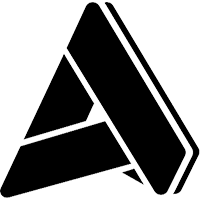Aptean Industrial Manufacturing ERP, Traverse Edition - Sales Order
Aptean Industrial Manufacturing ERP, Traverse Edition - Sales Order
Aptean Industrial Manufacturing ERP, Traverse Edition - Sales Order
Feb 19, 2019
Aptean Staff WriterHeadline
- Keep Customers Happy by Managing Orders Promptly and Efficiently

Manage All Aspects of Order Management, From Quote to Fulfillment
To sell successfully, you need key information about your customers and the products they need. Sales Order Software gives you the tools you need to keep your customers happy by handling their orders promptly and efficiently.
With Order Management Software, you’ll have access to inventory quantities and backorder information so you’ll know exactly what’s been ordered and when it will ship. And, you can print an invoice or picking slip on demand with just a click.
You’ll have quick lookup based on customer, order number, or transaction number. You can enter, edit, view, and print invoices from a single screen. You will have access to real-time inventory availability if Sales Order Software is interfaced to the Aptean Industrial Manufacturing ERP Traverse Edition Inventory application. A sophisticated price calculator lets you find the best deal for your customers even before an order is entered.
Order Management Features:
Send invoices, statements, order acknowledgements, and quotes in the format the customer prefers (email, paper, or fax). Print an internal copy of the invoice or statement even though customer copies may have been emailed or faxed.
Easily create new orders and copy from existing orders in history; simply view the different transactions posted to history, select one that matches current order information, and create a new order from it.
Print invoices in the customer currency or the company base currency, based on the customer’s preference.
Use prices that are calculated based on customer level, order quantity, special promotions, or customer specific prices for items. Prices can be calculated based on markups from cost or markdowns from average, list, base or calculated prices.
Process Return Material Authorization (RMA) transactions so that a credit memo is not issued until the customer returns the items to your warehouse. The posting of the credit memo is separated from the posting of the inventory return so they can be done independently.
Generate transaction numbers automatically or manually.
Convert quotes to live orders easily.
Generate backorders automatically and track them through final disposition.
Choose tax-on-freight and/or miscellaneous charges.
Optionally calculate tax on taxes (for example, for GST/PST in Canada).
Choose plain paper or preprinted picking slip formats.
Pay commissions by line item on booked or paid invoices.
Split commissions between sales reps.
Apply payments and credits to specific invoices.
Assess sales taxes using multiple tax locations per tax group.
Record notes about customer using customer comments.
View scrollable, detailed descriptions for each item.
Track sales and returns of items by lot number.
Link to shippers such as UPS and FedEx for online tracking of shipments.
Look up sales order transactions of any status, including orders already posted to history.
Maintain separate, unique series numbers for credit memos and invoice numbers.
Print or email order acknowledgement forms.
Want to learn more about how our industrial manufacturing ERP, Aptean Industrial Manufacturing ERP Traverse Edition, can help your business? Contact us today to chat with one of our experts or schedule a demo.
Related Content





Start transforming your business today
If you’re ready to take your discrete and industrial manufacturing business to the next level, we’d love to help.