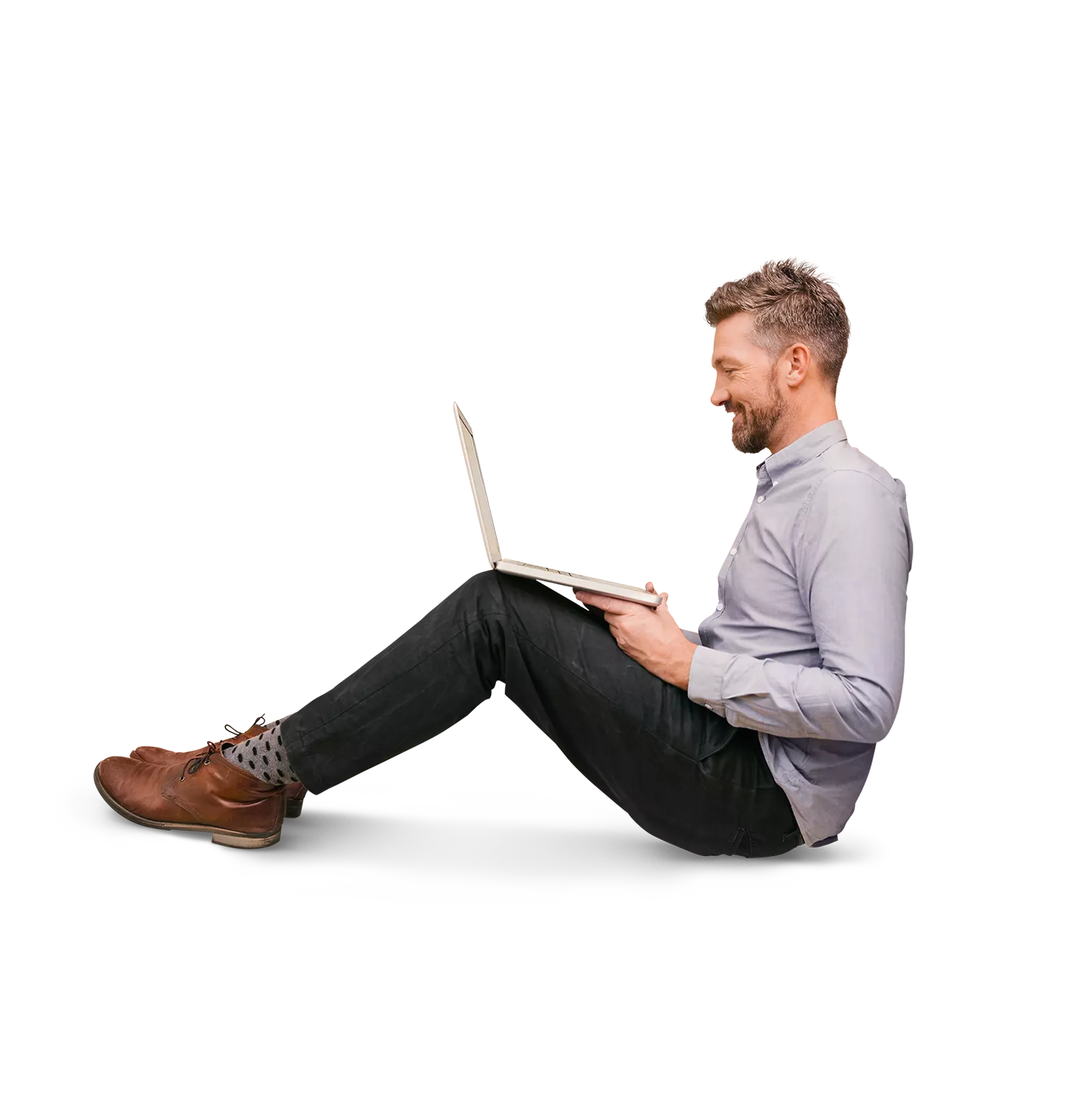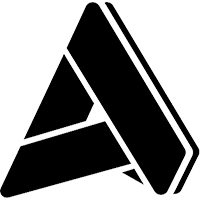Aptean CRM - Business Card Reader
Aptean CRM - Business Card Reader
Aptean CRM - Business Card Reader
14 Jan 2020
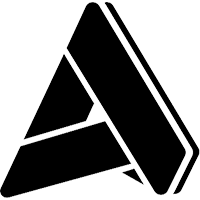 Aptean Staff Writer
Aptean Staff Writer Überschrift
- Quickly Upload and Manage Your Contacts

Your business depends on the professional contacts you make. Handing out business cards at meetings, trade shows and conferences are great ways to make connections and often times, it is your initial point of contact with a potential customer. But manually importing all those new contacts into your CRM software can be time consuming and tedious.
Aptean CRM’s Business Card Reader application offers a more efficient way to collect and manage your contacts. And best of all, it comes included at no extra cost. Similar to computer scanners, simply take a photograph of a business card on your mobile device and upload it directly to your CRM database.
Instant Contacts. Create new contacts quickly by using your phone or mobile device. All it takes is a snap of a picture to import the new contact data.
Save Time. Sales reps receive a constant influx of business cards. Save time and increase data accuracy with our business card reader.
From Physical to Digital. Still holding on to stacks of business cards? Can’t find the one you’re looking for? Quickly transfer them to your CRM database.
The Aptean CRM Business Card Reader
How It Works
Using your mobile device and the Aptean CRM app, take a picture of a business card. From there, you are able to create a new CRM contact and/or company record from that image. The business card reader supports one or two-sided cards, by allowing users to take pictures of each side. If a camera isn’t available, card images can also be scanned and loaded from a computer.
From that scanned image, data is read and analyzed with natural language processing and mapped to its appropriate contact and company fields, including name, email, phone number and job title. Users have the choice to alter or remap values before saving the new record.
Create Contacts Faster Than Ever
Whether you are at a conference, business meeting or trade show, our Business Card Reader allows you to transfer all of the information from a business card to your CRM database. Simply take a photograph of the business card and all the appropriate contact fields will be imported into Aptean CRM.
Increase Sales Opportunities
When you use a business card reader to add contact and company information to your CRM database, you’re helping expand your client base. Nothing falls through the cracks. Sales representatives can instantly follow up with these contacts as potential leads, and work in conjunction with marketing to target them through creative campaigns.
Save Time and Eliminate Errors
Simply snap a photo of a business card with your cell phone and all the fields will be imported automatically into Aptean CRM, saving you time, ensuring accuracy and helping you go paperless.
Want to find out how our customer relationship management software, Aptean CRM, can help your business? Contact us today to chat with one of our experts or schedule a demo.
Sind Sie bereit, Ihr Unternehmen grundlegend zu verändern?
Wir bieten Ihnen die spezialisierten Lösungen, die Sie für Ihre Branche benötigen.